Find My Device is out—Google’s new Find Hub is officially in
What you need to know
- Google’s Find Hub rebrand now lives in Android Settings under Security & privacy > Device finders.
- The old toggle’s new name, “Allow device to be located,” signals the bigger picture: it’s not just about one device anymore.
- This switch to Find Hub is rolling out with Google Play services version 25.20.37, swapping out every “Find My Device” mention.
Google recently gave Find My Device a full makeover, rebranding it as Find Hub to reflect a big upgrade: now you can track people and devices. That new direction is finally showing up across the board, including right inside Android Settings, thanks to the latest Google Play services update.
You’ll now see Find Hub in place of Find My Device when you head to Security & privacy in your Android settings and tap on Device finders. From there, you can jump straight into the Find Hub app or open the web version with a tap.
The old “Use Find My Device” switch within Security & privacy has been swapped out for a clearer “Allow device to be located” option. It’s a small wording change, but it highlights the shift—this isn’t just about tracking one device anymore.
Rolling out now
According to 9to5Google, the full Find Hub rebrand is rolling out now through Google Play services version 25.20.37. This update means that every mention of “Find My Device” in Android Settings is now stamped with the new Find Hub label.
Google’s not stopping at just the Settings app. The Find Hub rebrand has also made its way into the Google services menu. You’ll now spot it under the Recommended tab.
Last month, Google kicked off a major shake-up of its Find My Device tool on Android. The move came alongside a big new feature: the ability to find people, not just your devices. Right on cue, the app got a fresh update too—now called Find Hub—with new Device and People tabs to make that rebrand crystal clear.
Google is betting big on UWB (Ultra-wideband) to make Find Hub actually useful when you need it most. While Bluetooth just gives you a general sense of where something is, UWB lets you zero in with turn-by-turn directions. It’s about time Android caught up to what Apple has been doing with AirTags since 2021 (and Samsung copied soon after).
But UWB is just the start. Google is also gearing up to add satellite connectivity. That means even when you’re way off the grid with no cell signal, you can still stay connected with friends and family.
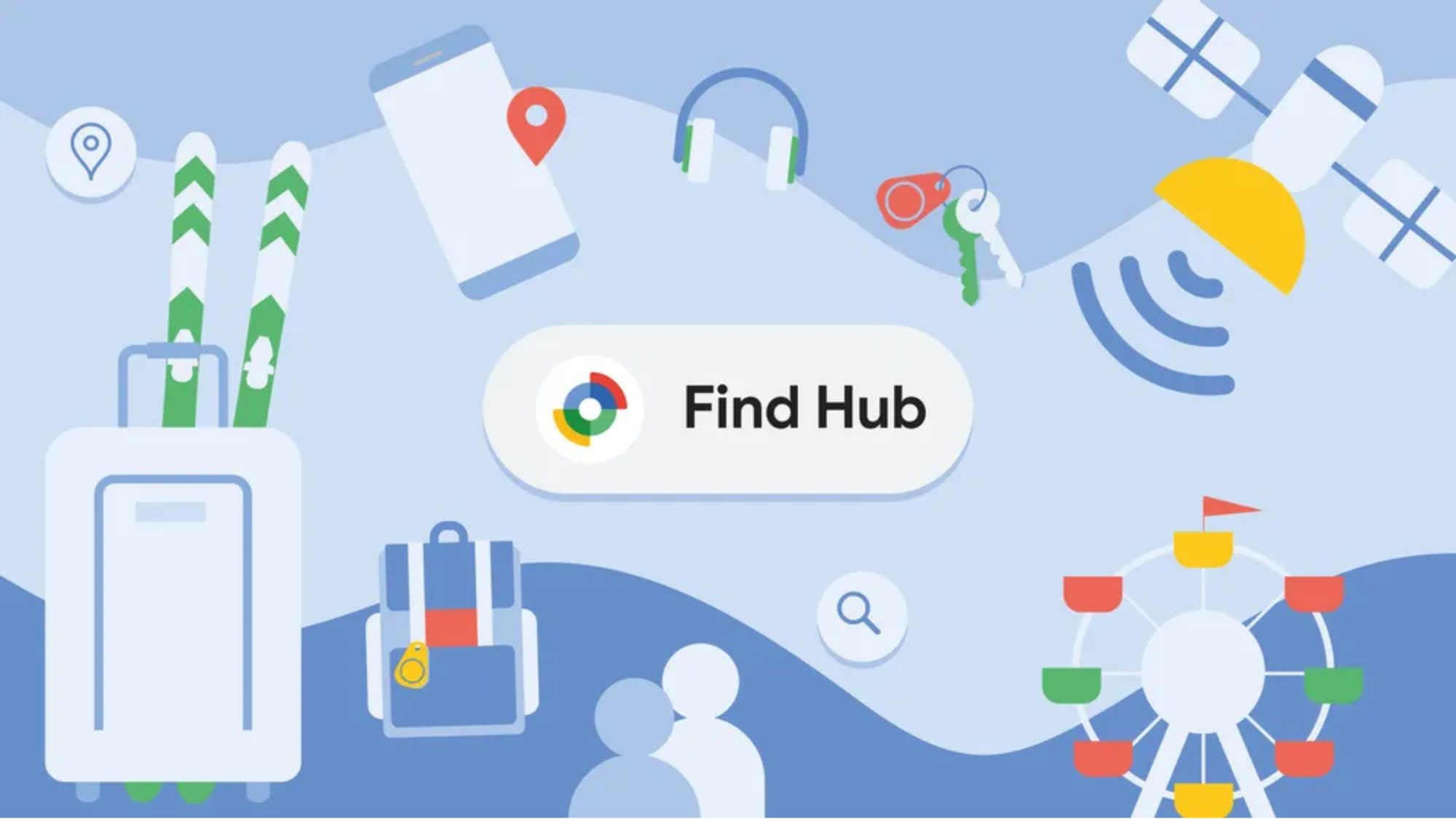
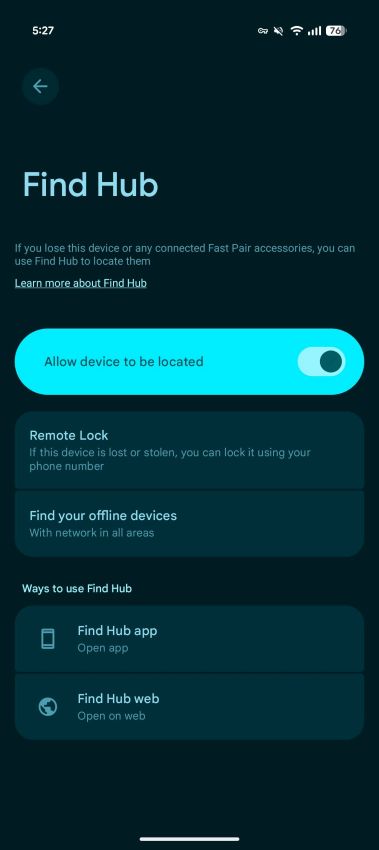
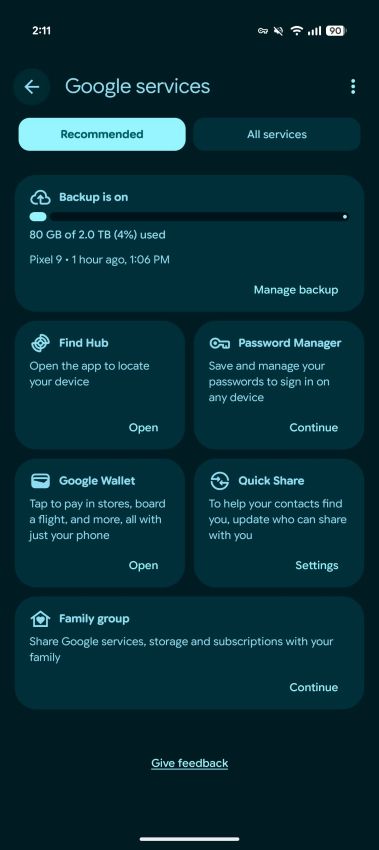













Post Comment